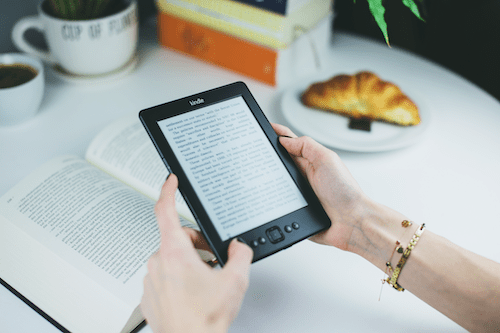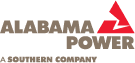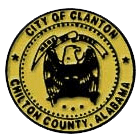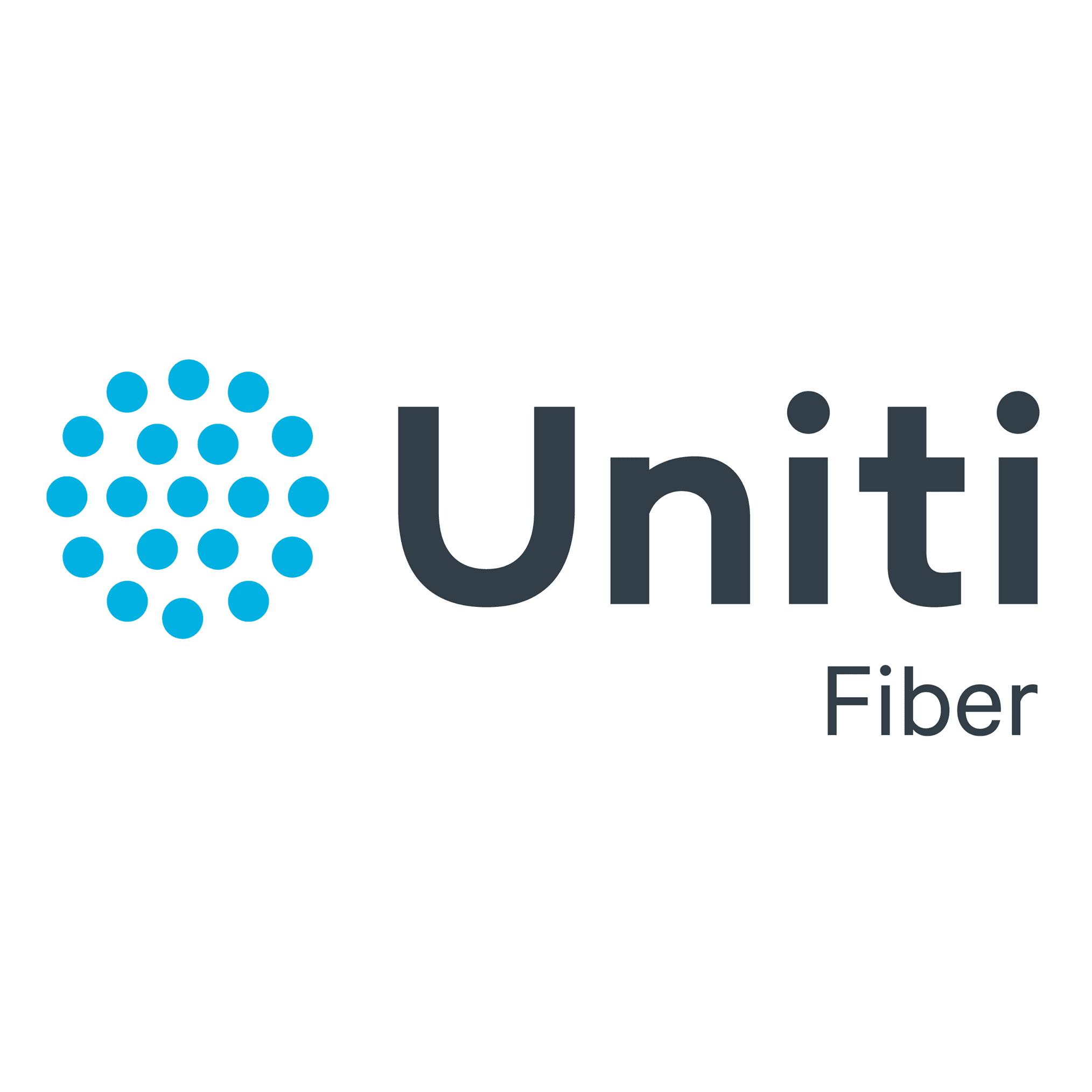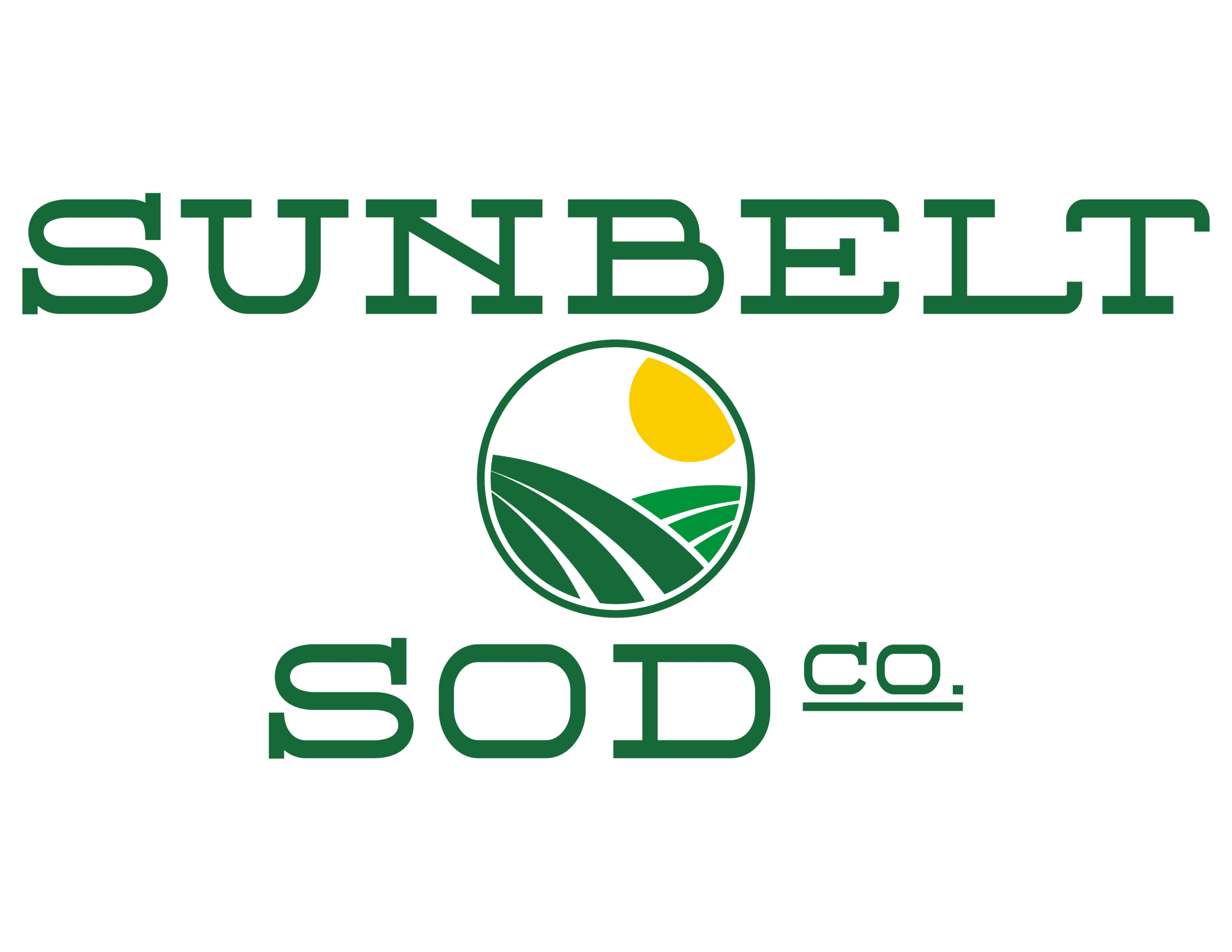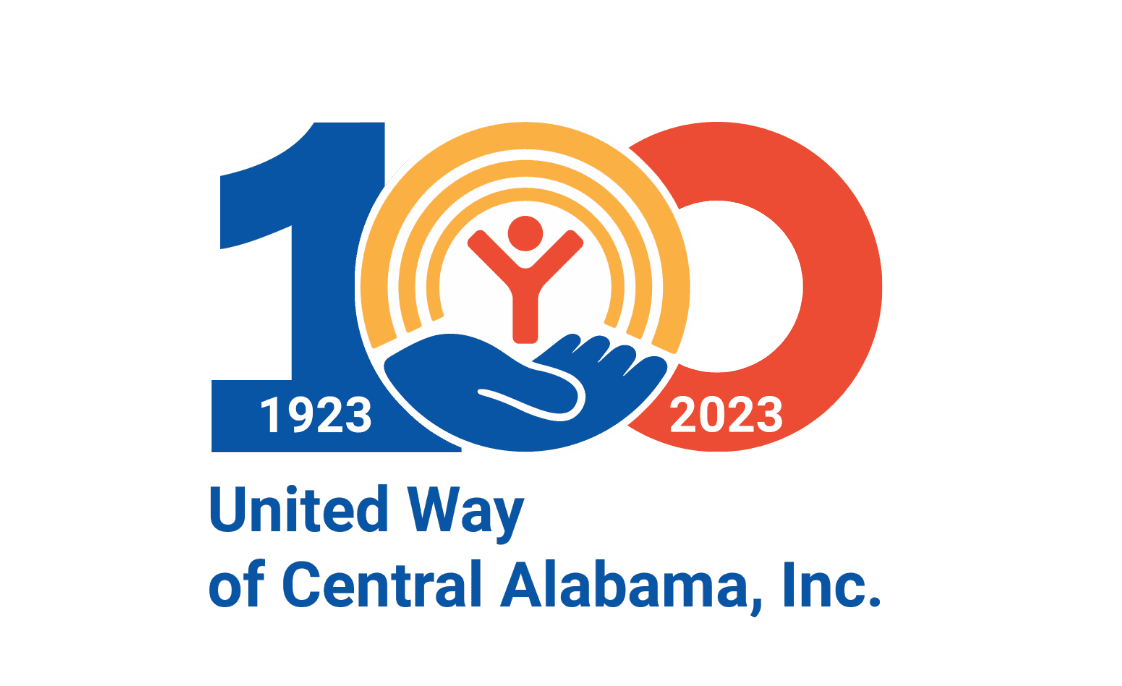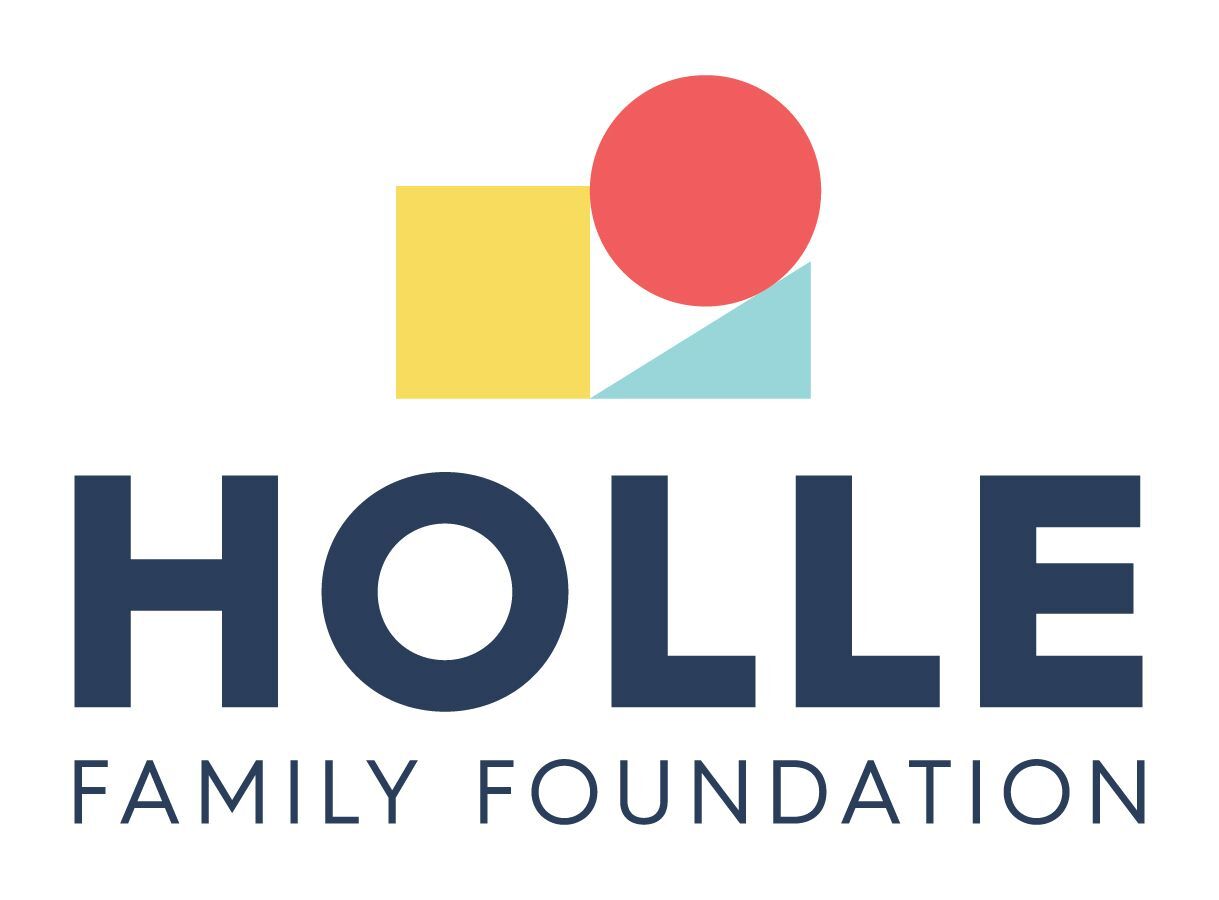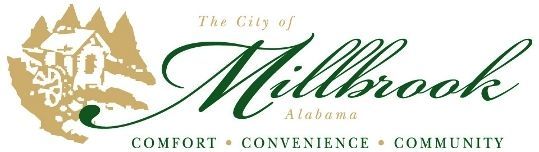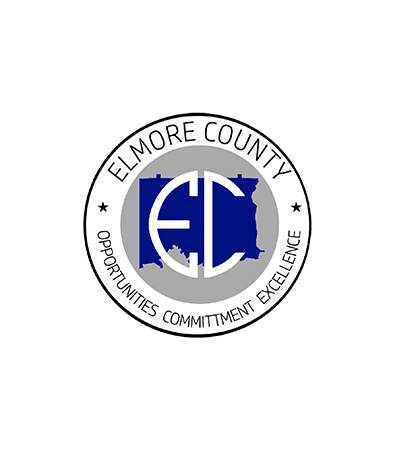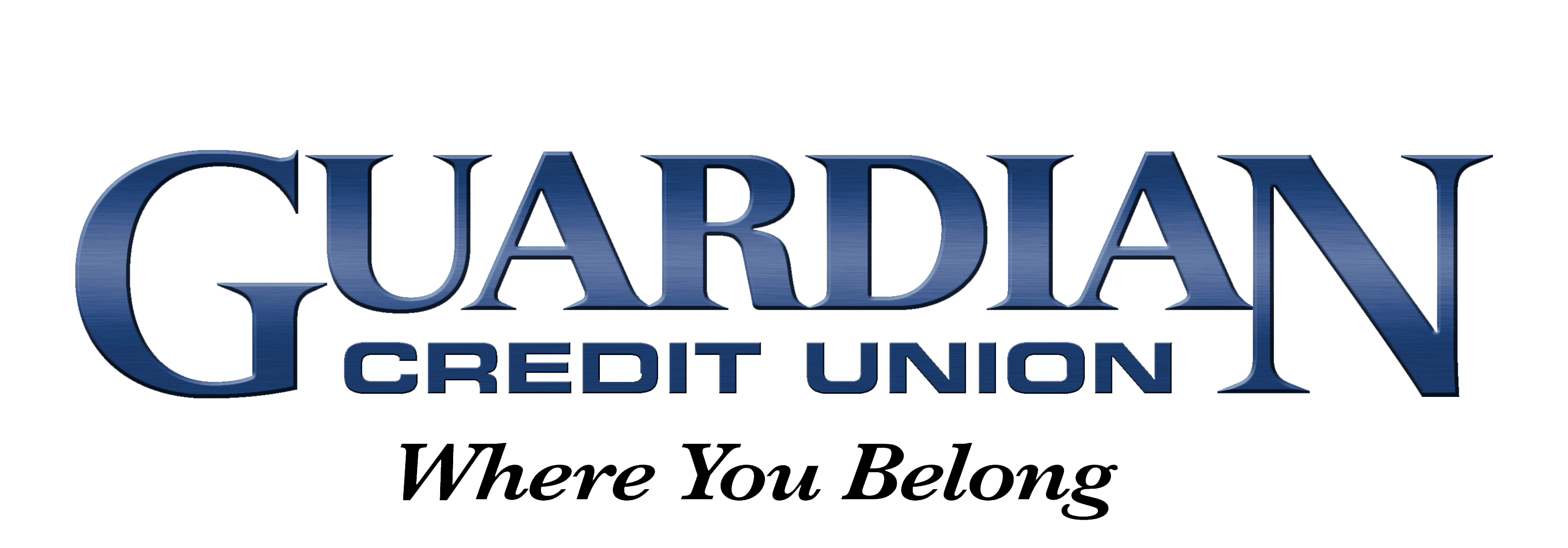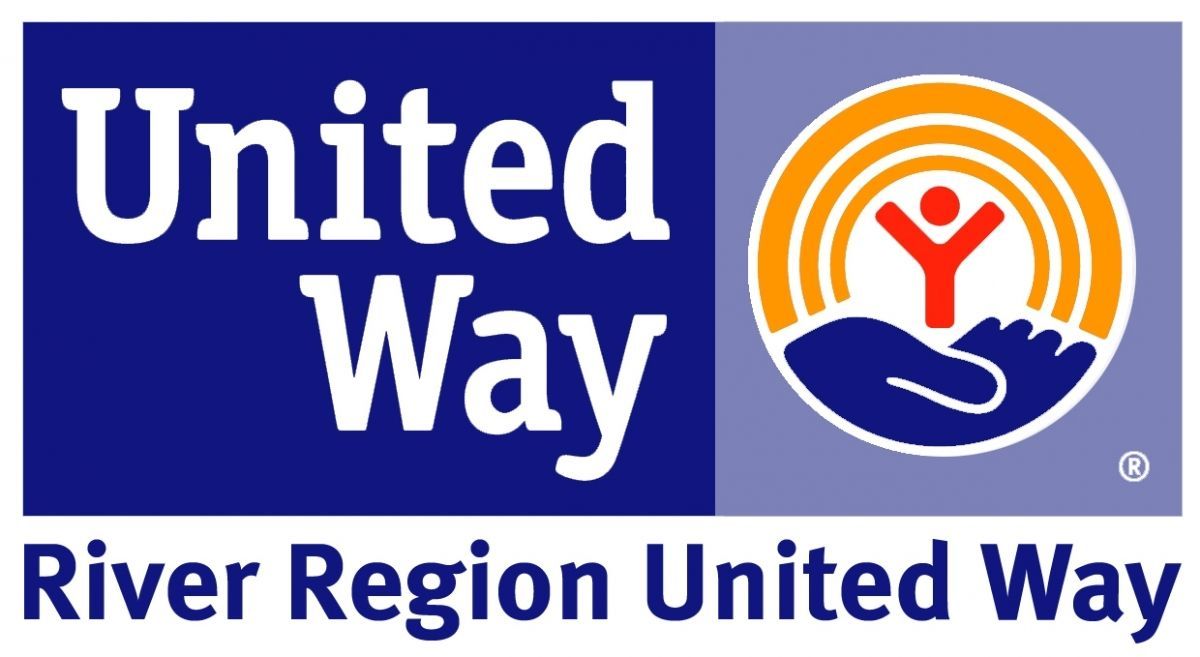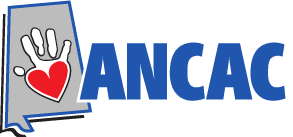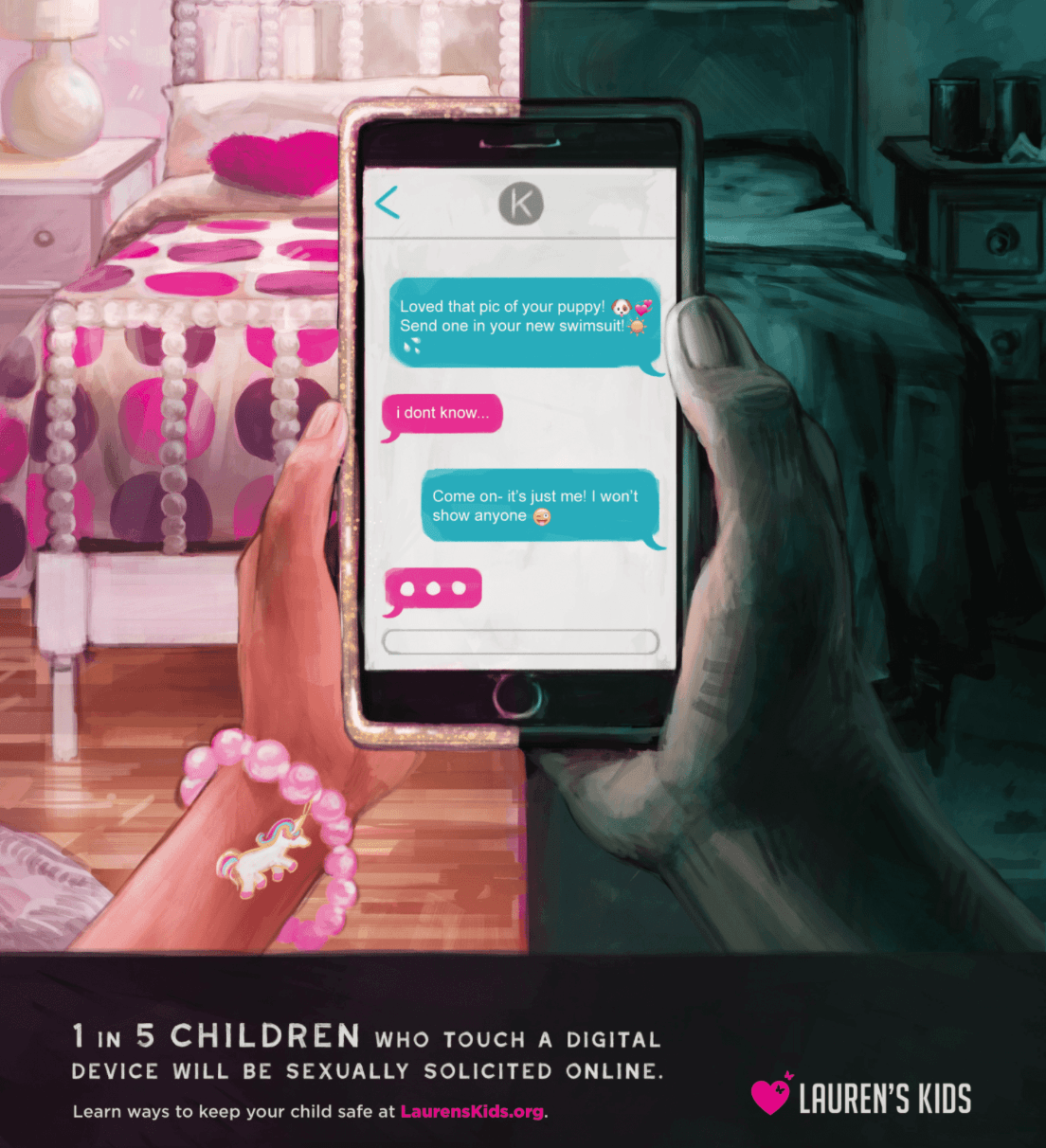
Internet Safety
June is National Internet Safety month, and the focus is on children and families. In 2024 it is hard to find any part of life that is not touched by the internet. The internet provides incredible opportunity for good but is also opens the door for bad. Having open conversations about safety when it comes to the digital world is just as important as talking about safety in the physical world.
A comprehensive 2020 study from Pew Research Center found that roughly one-in-five parents of a child younger than 12 say their child has their own smartphone. It’s easy to assume that children have the skills to safely navigate the digital world but that is not typically the case. They need your help!
Below you will find several education resources and tips that can help you and your child safely and effectively engage in the online world.
Internet Safety Tips for Kids and Teens
- Spend time having fun with your parents online and helping them understand technology!
- Never post your personal information, such as a cell phone number, home number, home address, or your location on any social networking site or through mobile apps like Snapchat or Instagram.
- Never meet in person with anyone you first “met” on the internet. If someone asks to meet you, tell your parents or guardian right away. Some people may not be who they say they are.
- Check with your parents before you post pictures of yourself or others online. Do not post inappropriate pictures of anyone.
- Never respond to mean or rude texts, messages, and e-mails. Delete any unwanted messages. You may need to delete friends who continuously bother you or post things that are not appropriate.
- NEVER share your password with anyone, including your best friend. The only people who should know your password are your parents or guardian.
- If you wouldn’t say something to another person’s face, don’t text it or post it online.
- Do not download or install software or anything on your computer or cell phone before checking with your parents or guardian.
- Use the privacy settings of social networking sites.
- If anything makes you feel uncomfortable online, while gaming or when using your cell phone, talk with your parents or guardian right away.
Source: Netwsmartz.org and safekids.com.
Resources for Information On Internet Safety for Kids
- http://www.netsmartzkids.org
- http://www.getnetwise.org
- http://www.safekids.com/kids-rules-for-online-safety
- http://www.fbi.gov/fun-games/kids/kids-safety
- https://www.aacc.edu/technology/file/GamingTips.pdf
Resources for Information On Internet Safety for Teens
- http://www.NetSmartz.org/Teens or http://www.nsteens.org
- http://www.safeteens.com
- http://kidshealth.org/teen/safety/safebasics/internet_safety.html
- https://www.aacc.edu/technology/file/GamingTips.pdf